 Security
Security
Data management can comfortably be done with HRBC’s strong security protocol and detailed access permissions
Our system gives our customers the ability to set security permissions
in detail and managed data effectively. This has contributed to building trust
with our customers which has enabled us to maintain the top share in the Japanese market.
Access Settings in HRBC
The System Administrator has the authority to add and delete users, see user log history, re-issue password and forcefully logout users, terminate bulk import/export in queue among other settings.
Security groups can be set in HRBC and access to various functions granted according to groups.
Multiple groups can be created and members to the groups can be added as individual users or as a department.For example, if authority to perform data export is restricted for standard users, when a standard user clicks the export option, a message ‘You do not have permission to perform this function’ will be displayed. This way, the risk of information leakage is reduced.
It is possible to set items on HRBC to ‘Read and Write’ or ‘Read only’. Additionally, detailed settings such as making the items editable only by a manager or users in a certain group, or setting items to read only when the phase is closed can be done.
※It is necessary to set the security groups and phases mentioned above beforehand.
System Security Measures
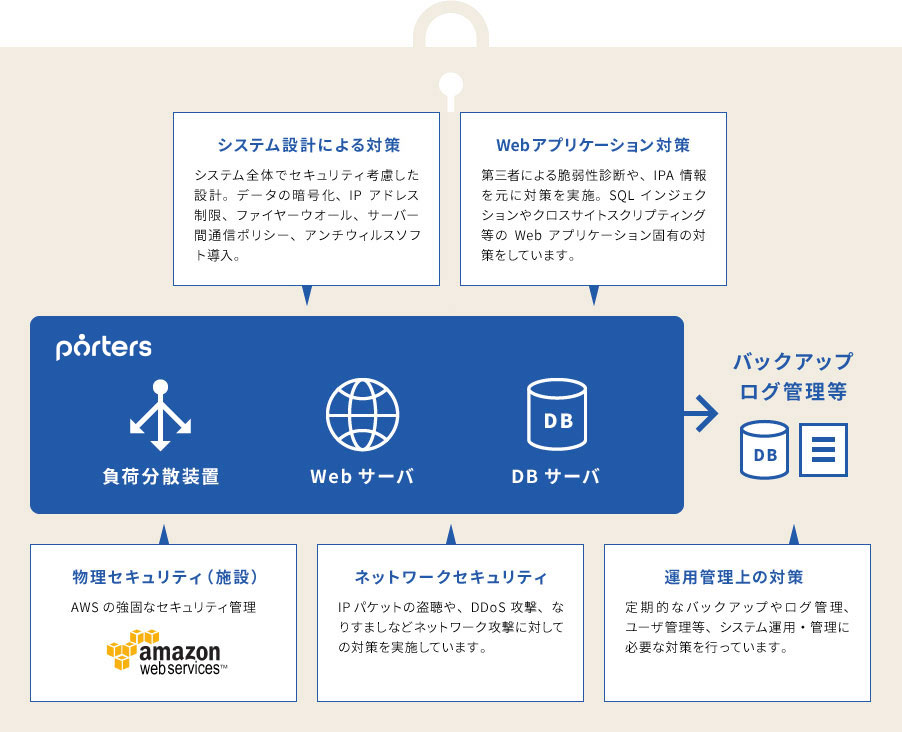
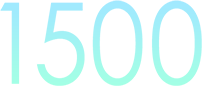
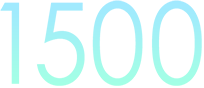






Business Hours: Weekdays 9am ~ 6pm(JST)